Development software
Which software do we use? What do I need? Which is the best? These are all questions that you might have. This tutorial will provide you with the basics of what software you need, and anything fancy you can do yourself.
Basics
For web dev, there two main things that you definitely need: a browser and a text editor.
For our project, we highly recommend using Chrome and Visual Studio Code. Both can be downloaded from the links provided.
Chrome
The main reason why we want you to use Chrome is because it has integrated development tools, such as an interactive console and a network sniffer. Both of these are highly valuable to have during debugging, as they can reveal a lot more than what you can just see.
You can access these developer tools by Right Click and clicking Inspect. If you prefer keyboard shortcuts, they are Cmd+Option+I on Mac and F12 on windows.
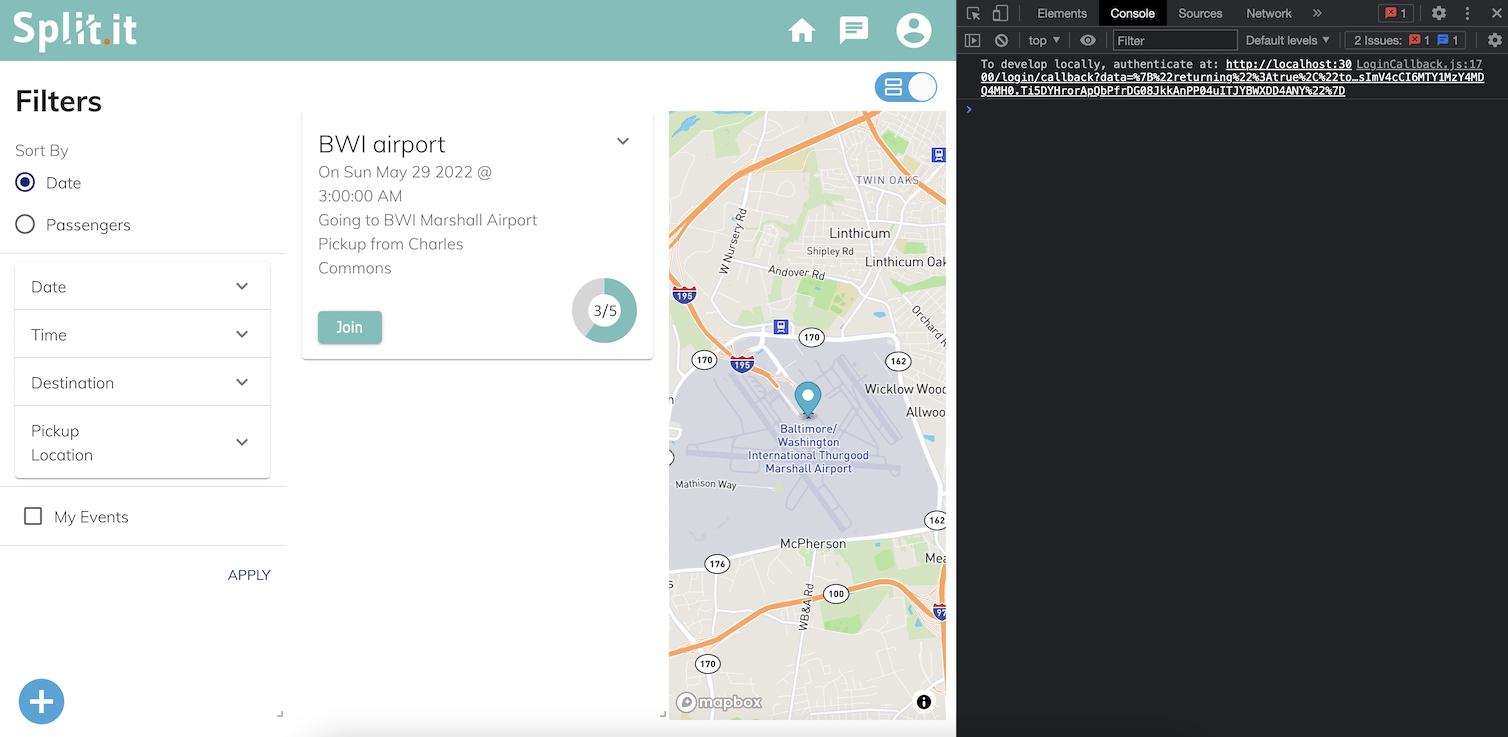
Once the developer tools screen is open, you should see something like the image above. How to best use it is entirely up to you!
Visual Studio Code
Visual Studio Code, or VSCode, is a lightweight text editor that has an integrated terminal and makes it very easy to keep track of git stuff. There’s also an option to download a lot of helpful extensions written by other developers that make programming very fun! The guide you are reading right now is written in VSCode, actually. If you prefer to use Atom, IntelliJ IDEA, or some other text editor (please not vim or emacs, please), then feel free to do so. But for the sake of consistency as well as collaboration within our team, we highly recommend you use VSCode.
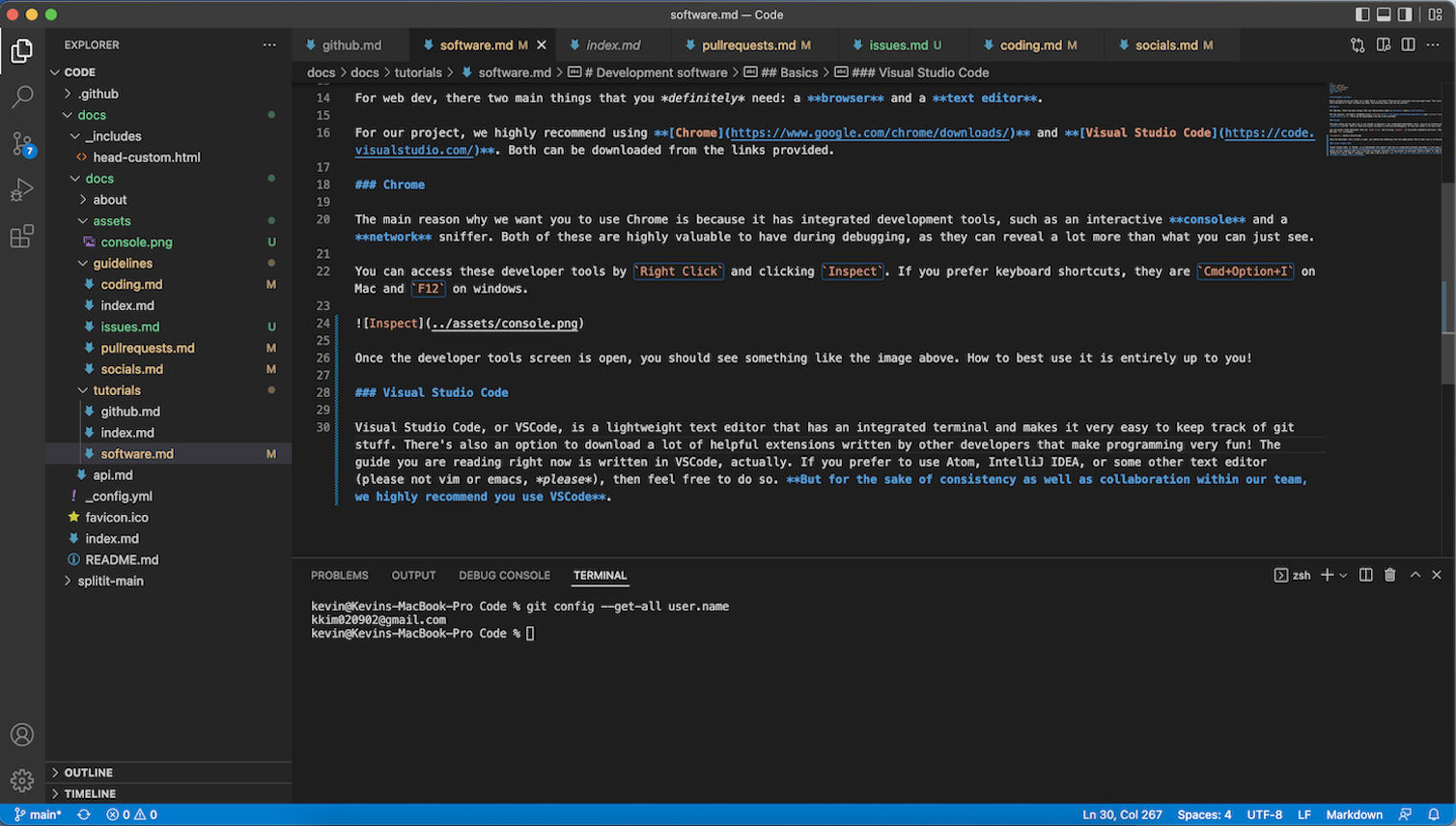
Other software
Depending on the work you are doing, you may also require other software. iOS development, for example, needs to happen in other environments. Backend people need other software to test their endpoints. Whatever it is, there are other things that just help our process dramatically.
React Developer Tools
React Developer Tools is a Chrome DevTools extension for the open-source React JavaScript library. It allows you to inspect the React component hierarchies in the Chrome Developer Tools. It is very useful for frontend development to manage component styling.
Postman
Page still under construction.